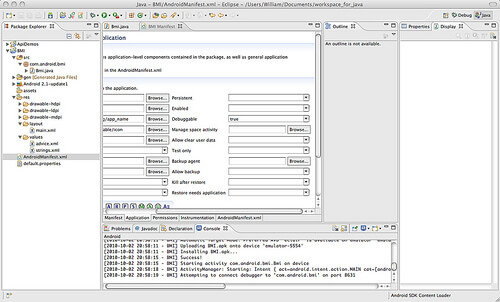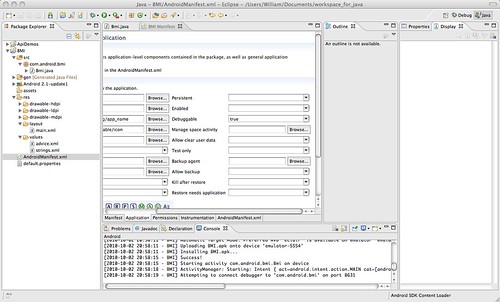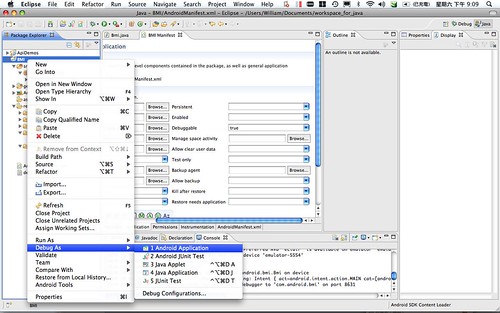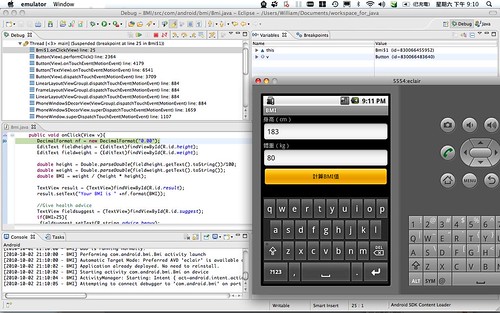安裝好eclipse、模擬器,接著練習如何進行除錯(debug)。
先載入任何一個Android Project(例如在建立模擬器時載入Demo或很通用的範例BMI程式),開啟「AndroidManifest.xml」,將「Debuggable」設定為「true」。
1.
再將滑鼠移到Project,點選滑鼠右鍵>Debug As>Android Application。
執行後模擬器會自行啟動載入程式,點選右上角的「Debug」分頁即可進入eclipse的除錯(Debug)模式。
最後更新日期: 2020/09/21
喜歡這篇文章?立刻分享給朋友!
- 0share
- FB Messenger
- Line